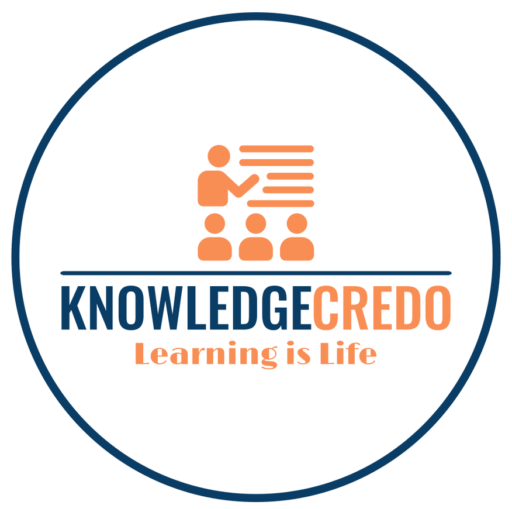Keyboard short cuts | Important Keyboard short cuts keys
Commonly used keyboard shortcuts for Microsoft Word
Short cut Keys for File Operations
New Document: Ctrl + N
Open Document: Ctrl + O
Save Document: Ctrl + S
Print Document: Ctrl + P
Close Document: Ctrl + W
Short cut Keys for Editing and Formatting:
Cut: Ctrl + X
Copy: Ctrl + C
Paste: Ctrl + V
Undo: Ctrl + Z
Redo: Ctrl + Y
Select All: Ctrl + A
Bold: Ctrl + B
Italic: Ctrl + I
Underline: Ctrl + U
Align Left: Ctrl + L
Align Center: Ctrl + E
Align Right: Ctrl + R
Justify: Ctrl + J
Short cut Keys for Navigation and Selection:
Move one word to the left: Ctrl + Left arrow
Move one word to the right: Ctrl + Right arrow
Move to the beginning of a line: Home
Move to the end of a line: End
Move to the beginning of the document: Ctrl + Home
Move to the end of the document: Ctrl + End
Select word: Ctrl + Shift + Left arrow or Ctrl + Shift + Right arrow
Select line: Shift + Home or Shift + End
Select all: Ctrl + A
Reviewing and Commenting:
Spell check: F7
Insert comment: Ctrl + Alt + M
Move to next comment: Ctrl + Alt + N
Move to previous comment: Ctrl + Alt + P
Commonly used keyboard shortcuts for Microsoft Excel
Note: The shortcuts listed below are based on the Windows version of Microsoft Excel. Mac users can typically substitute the Ctrl key with the Command key (⌘) in most cases.
Short cut Keys for File Operations
New workbook: Ctrl + N
Open workbook: Ctrl + O
Save workbook: Ctrl + S
Print workbook: Ctrl + P
Close workbook: Ctrl + W
Short cut Keys for Navigation and Selection
Move one cell up: Up arrow
Move one cell down: Down arrow
Move one cell left: Left arrow
Move one cell right: Right arrow
Move to the beginning of a row: Home
Move to the end of a row: End
Move to the beginning of a column: Ctrl + Home
Move to the end of a column: Ctrl + End
Select current region: Ctrl + Shift + *
Select entire column: Ctrl + Space
Select entire row: Shift + Space
Select entire worksheet: Ctrl + A
Editing and Formatting
Copy selected cells: Ctrl + C
Cut selected cells: Ctrl + X
Paste content from clipboard: Ctrl + V
Undo last action: Ctrl + Z
Redo last action: Ctrl + Y
Bold: Ctrl + B
Italic: Ctrl + I
Underline: Ctrl + U
Increase font size: Ctrl + Shift + >
Decrease font size: Ctrl + Shift + <
AutoSum: Alt + =
Clear contents: Delete
Short cut Keys for Formulas and Functions
Insert formula: Ctrl + =
Edit formula: F2
Apply formula to selected cells: Ctrl + Enter
Function arguments: Ctrl + Shift + A
Autosum selected cells: Alt + Shift + =
Toggle absolute/relative references: F4
Other Useful Shortcuts
Fill down: Ctrl + D
Fill right: Ctrl + R
Insert row: Ctrl + Shift + +
Insert column: Ctrl + Shift + +
Delete row: Ctrl + –
Delete column: Ctrl + –
Commonly used keyboard shortcuts for Microsoft PowerPoint
Note: The shortcuts listed below are based on the Windows version of Microsoft PowerPoint. Mac users can typically substitute the Ctrl key with the Command key (⌘) in most cases.
File Operations:
New presentation: Ctrl + N
Open presentation: Ctrl + O
Save presentation: Ctrl + S
Print presentation: Ctrl + P
Close presentation: Ctrl + W
Slide Navigation and Editing:
Move to next slide: Spacebar or Page Down
Move to previous slide: Backspace or Page Up
Go to a specific slide: Slide number + Enter
Start the presentation from the beginning: F5
Exit the presentation: Esc
Duplicate the selected slide: Ctrl + D
Insert a new slide: Ctrl + M
Delete the selected slide: Ctrl + D
Cut selected content: Ctrl + X
Copy selected content: Ctrl + C
Paste content from clipboard: Ctrl + V
Undo last action: Ctrl + Z
Redo last action: Ctrl + Y
Select all objects on slide: Ctrl + A
Group selected objects: Ctrl + G
Ungroup selected objects: Ctrl + Shift + G
Align selected objects left: Ctrl + L
Align selected objects center: Ctrl + E
Align selected objects right: Ctrl + R
Distribute selected objects horizontally: Ctrl + Shift + H
Distribute selected objects vertically: Ctrl + Shift + V
Slide Show:
Start slide show from the beginning: F5
Start slide show from the current slide: Shift + F5
Go to next animation or slide: Enter, Spacebar, Right arrow, Down arrow, N, or Page Down
Go to previous animation or slide: Backspace, Up arrow, P, or Page Up
End slide show: Esc
Text Formatting:
Bold: Ctrl + B
Italic: Ctrl + I
Underline: Ctrl + U
Increase font size: Ctrl + Shift + >
Decrease font size: Ctrl + Shift + <
Change font: Ctrl + Shift + F
Change text color: Ctrl + Shift + C
Align text left: Ctrl + L
Align text center: Ctrl + E
Align text right: Ctrl + R
Justify text: Ctrl + J
These are the Important keyboard short cuts used regularly.